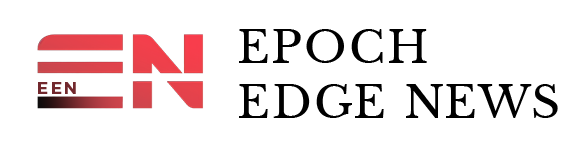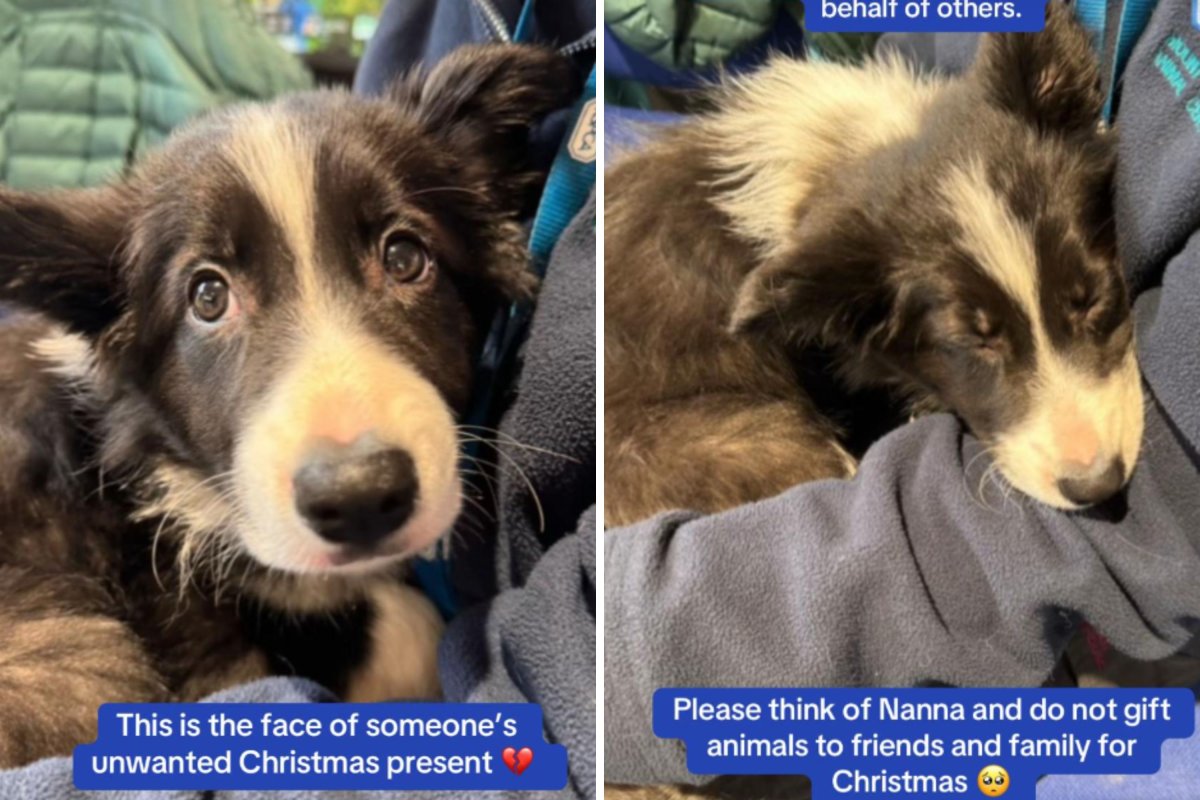Hands-on: This 3.5-inch smart display makes my digital calendars more digestible
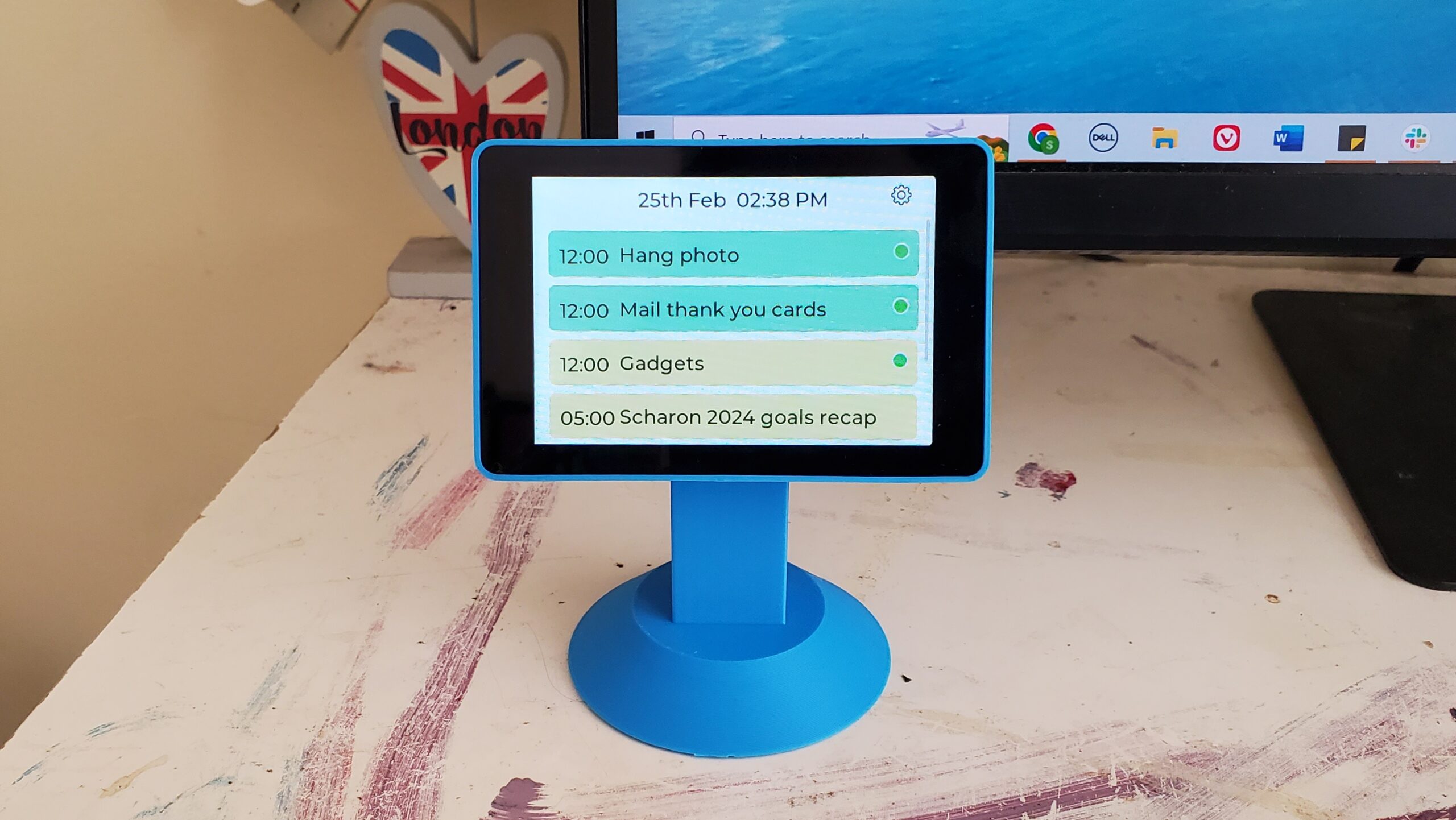
My preferred methods of organizing my schedule could be considered dated, so when I got a chance to try out a gadget meant to streamline my various digital calendars, I took it.
While I do use digital calendars and to-do lists, my go-to method for organizing my day’s tasks, goals, and upcoming events is pen and paper. I use paper calendars in agendas for a visual layout of events, including those as far away as next month. They give me a sense of control, as I'm able to highlight, circle, draw arrows, underline, erase, and so on. I also write more to-do lists than might be considered efficient (as evidenced by “make to-do list” being a frequent line on my to-do lists).
But there are many benefits to using tech for staying organized, too. With digital options, I can easily check my availability on the go with my phone and get alerts to remind me of events.
But it’s hard to find a simple, stripped-down tech solution to put my work calendar, work goals, personal calendar, and personal to-do lists in one place while minimizing distraction. When checking what time I set aside to work out, for example, I typically don't want to think about whether the event is recurring, who else knows about it, what "type" of event it is, or how many minutes before, during, and after the event I'll get phone alerts about it. Those details are often valuable for creating a highly informative digital calendar, but they can also be distracting and result in information overload.
Enter a smart display called DeskBuddy. The 3.5-inch touchscreen device has essentially one capability: showing today's events from your synced digital calendars. Blueberry Consultants, a custom software development firm headquartered in Birmingham, England, crowdfunded the desktop accessory via Kickstarter in December 2023 and currently sells it online, including on Etsy.
After connecting to a power source via the included USB-C to USB-A cable and a Wi-Fi network, DeskBuddy can show the day’s events from your iCloud, Gmail, and Office 365 calendars. You sync the calendars by using a portal that requires a PIN, provided by the powered-on DeskBuddy, that's accessible via any browser.
For $100, this is a pretty diminutive piece of technology. Per the product’s Kickstarter page, the device uses a WT32-SC01 Plus, which is an EP32 development board with a 3.5-inch IPS touchscreen. The creators said they used WS2812B LED chips for color and brightness control, as well as a custom-made PCB.
The display is in a plastic case with parallel lines surrounding the USB-C port that give away its 3D-printed origin.